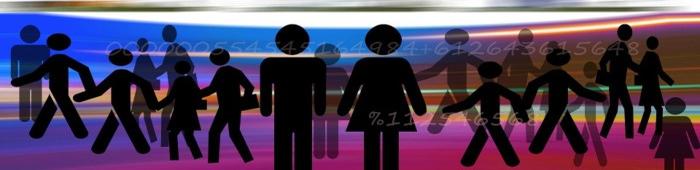To fix error "Engine initialization failed"
The reason of this problem is filter driver related cd-rom from other companies brand.
To fix this,
Windows Start and input command "regedit" on Run area
And move to below path
HKEY_LOCAL_MACHINE\SYSTEM\CurrentControlSet\Control\Class\{4d36e965-e325-11ce-bfc1-08002be10318}
If you find "UpperFilters" and "LowFilters", Please remove both elements
Restart your windows

 oCam
oCam  VirtualDVD
VirtualDVD  CoffeeZip
CoffeeZip  SecretFolder
SecretFolder  CapturePlus
CapturePlus