How to set recording quality (from high-quality to low-quality)
You can select level on your setting menu. Default value is "Very High"
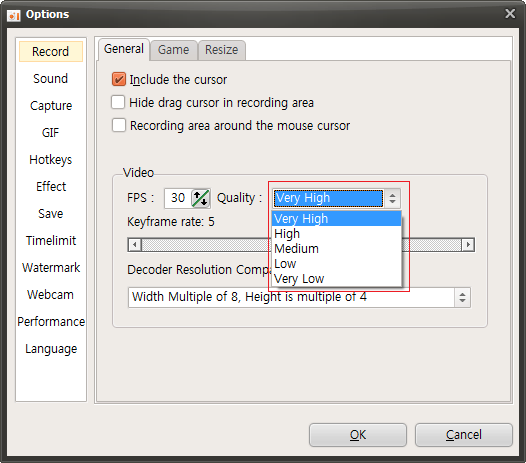
Please refer below examples.
Image from : http://www.mrwallpaper.com/rubber-duck-city-wallpaper/
Very High

High

Medium

Low

Very Low
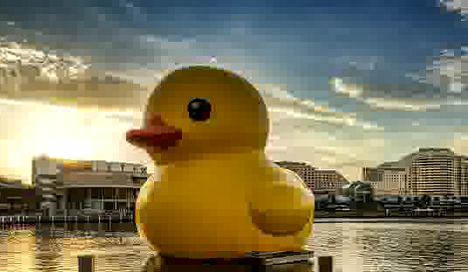

 oCam
oCam  VirtualDVD
VirtualDVD  CoffeeZip
CoffeeZip  SecretFolder
SecretFolder  CapturePlus
CapturePlus 


