
 CapturePlus Free Download - Easy and convenient Screen Capture
CapturePlus Free Download - Easy and convenient Screen Capture 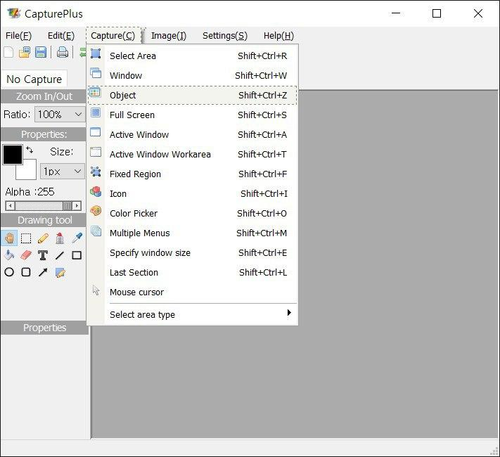
| Recommended spec | |
|---|---|
| CPU | pentium4 2.5GHz |
| MEMORY | 1G RAM |
| VGA | over 1024*768 16BIT |
| OS | 2003 / Vista / Windows 7, 8, 10 (32bit and 64bit) |
| LICENSE | 100% free(home and office) |

|
Support external codec (VFW), and learn how to use the Xvid codec for here.
Xvid codec, which can be downloaded from the following sites.
http://ohsoft.net/update/codec.php
After installing the codec, it is necessary to re-run the oCam always, you can see from the list of external codecs.
Click the codec menu external.
Click the check box that you are using an external codec.
Select the Xvid MPEG-4 Codec List.
Then click the Settings button, and let the advanced settings of the codec.
* Check out various tips.Back to top |