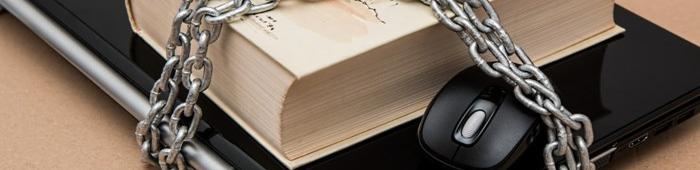
 SecretFolder is 100% free Hide Folder for home and office.
SecretFolder is 100% free Hide Folder for home and office. 

|
Note: This setting does not apply to external codec, will be applied only to Okemu built-in codec. Lowering the recording quality (quality), the size of the recorded video is small and out of image quality will be worse.
There is a menu at the top, tool - click the options you like, click the encoding to the left, as follows: it is possible to select the image quality (quality), it is set to default at very high (high-definition).
Image quality during recording, you can choose to evaluate, such as the following. ========== Very high High Middle Low Very low ========== * Check out various tips.Back to top |