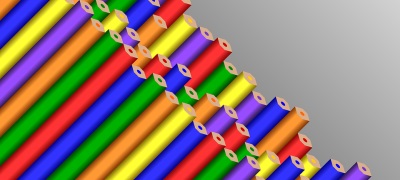The following is a brief summary of the FAQs about frame rate mode.
Q. What exactly is variable frame rate?
A. If there is a video file recorded for a certain period of time, if the number of frames per second is the same, then it is a fixed frame rate. If the number of frames per second is different, it is a variable frame rate.
For example, if you record a screen for 5 seconds and record exactly 30 frames per second, you have a fixed frame rate, and you record a screen for 5 seconds, in the middle of 3 to 4 seconds, not 25 frames per second, but 25 frames per second. 30 is the variable frame rate.
The exception is the last frame count. You recorded for 4.5 seconds and recorded exactly 30 frames every second up to 4 seconds ago, but the last 0.5 seconds can be less than or equal to 30 frames.
Q. If I was recording a game at 60 FPS with OCAM and set to variable frame rate mode, and the system is so good that it doesn't hang at all, will it be recorded at a fixed frame rate?
A. If the rack doesn't hang at all, it will record at a fixed frame rate instead of a variable frame rate. If you have all 60 frames per second, it's because of the fixed frame rate.
Q. If you record a game at 60 FPS for 5 seconds on Ocam and exactly 30 frames per second (full 150 frames), is it a variable frame rate?
A. This creates a movie file recorded at a 30 FPS fixed frame rate. Recording at 60 FPS does not result in a variable frame rate if no 60 FPS frames are produced. The variable frame rate must be variable in number of frames.
Q. Why is it that when the recording is output at 60FPS and the game is output at 60FPS in the variable frame rate mode, but the recorded file shows 59.xx?
A. When the game screen is output at 60FPS, the screen is not output at 60FPS at the correct interval. When the game screen is output at 60FPS, the screen should be output in the unit of 1000ms / 60 = 16.66666666666667ms, but it is recorded as 59.xxx because there is a slight millisecond difference.
In addition, the FPS calculation on Ocam shows the value calculated on the FPS in 200 millisecond units, so it can be 59.xxx even when the output is 60 FPS.
To work around this issue, change the settings of the ocam to a fixed frame rate.
Q. If the computer's performance is low when recording at a fixed frame rate, will it be recorded at a variable frame rate?
A. No. Recording is at a fixed frame rate. However, due to the low performance of the computer, for example, if you excessively record at a fixed frame rate of 120 FPS, a movie file recorded at 120 FPS will be created, but the recorded file may be severely racked or racked during recording.
Statistics Elements

 CapturePlus is 100% free powerful screen capture tools for home and office.
CapturePlus is 100% free powerful screen capture tools for home and office.