Where is my video file recorded?
If you want to show your video file you recorded, please click "Open" button on the menu bar.
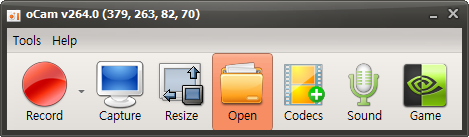
And you want to change saving path on you computer, you can set on below window.
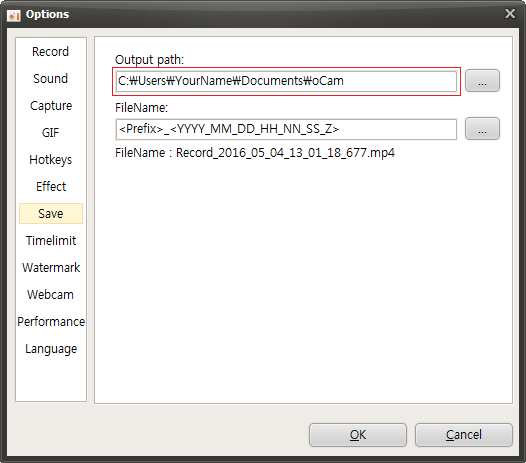


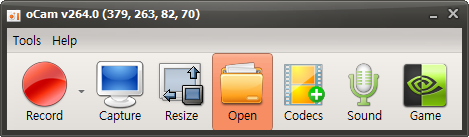
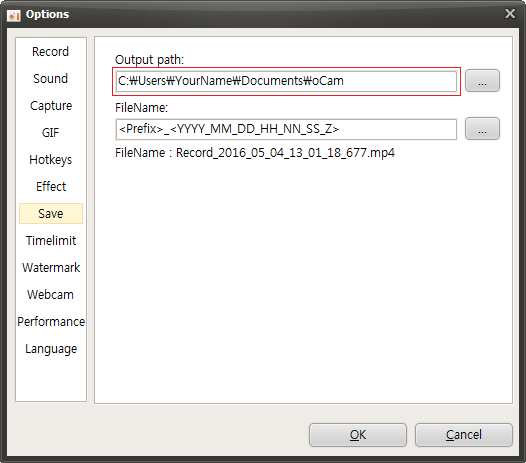

|
Learn about cursor size in the Effect Category settings when you click Tools-Options on the Ocam main menu.
* Check out various tips.Back to top |