1. If you want to record microphone only, and then click the sound button in the orchestra-time main window, you can disable the check to the recording of the sound system.
2. If the sound is too small microphone
[Start] menu - [Control Panel] - After you click, click sound Recording tab, in the list of the recording device, and then double-click the microphone you are using, and then open the properties of the microphone.
Then, at the level tab as follows, using the size and microphone boost of basic volume of the microphone, you will be able to increase the size of the microphone.
3. too large sound recording systems, when the sound of the microphone can not hear,
In this case, to have to give the sound of the system, you can reduce in the following manner.
- If there are options that can be used to adjust the volume on the program for reproducing the sound from the computer during recording, and to reduce the sound by adjusting the volume, the size of the system sounds that are recorded at the time of recording is reduced you.
- Forced the program to play a sound, if you can not reduce the volume, the tray icon by clicking on the shape of the speaker with the right button, and then click Open Volume Mixer.
Can see the list of programs that are playing the current sound as follows, so you can adjust the volume size of the program, you can adjust smaller.
(However, it does not reduce the size of the recorded sound by reducing the volume of the speakers must be to reduce the volume size of each program.)
4. You can better the sound quality of the microphone, to completely eliminate the noise, buy a professional audio interface, and according to it you can expect a good sound quality when you also purchase the microphone.
In a typical microphone for noise or lot, poor sound quality, in terms of software, since it is impossible to improve the sound quality, it is necessary to purchase a good hardware devices.
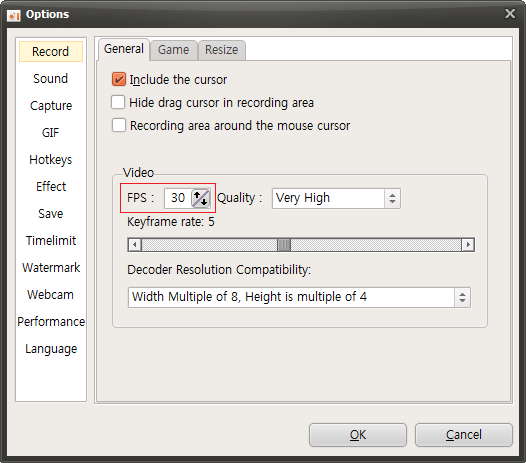

 oCam
oCam  VirtualDVD
VirtualDVD  CoffeeZip
CoffeeZip  SecretFolder
SecretFolder  CapturePlus
CapturePlus 


