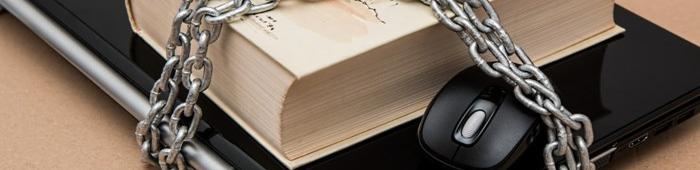
 SecretFolder is 100% free Hide Folder for home and office.
SecretFolder is 100% free Hide Folder for home and office. 

|
Adding a watermark The watermark, and because someone else my videos you can embed, you are adding an image to prove the source to my videos.
How to add a watermark is as follows.
In main window, click Tools - and then click Options.
After the configuration window appears, I click the watermark on the left side.
If the check is to use the watermark image that is set in the image path of the recorded video is displayed.
If the opacity is 100%, it is displayed as it is to display the value as decreases transparency.
Coordinates, set the location to show a watermark in the video.
When recording, video image is displayed.
Watermark image, PNG, JPG, supports BMP format, PNG also supports image that contains the alpha channel. * Check out various tips.Back to top |